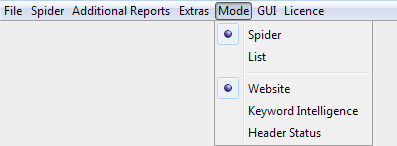Webbee contain different crawl options and modes. There are total five crawl modes which are equally helpful to the user in different situations. All the options can be found in “Mode” menu. Below are the details of all the modes.
Crawl Mode Details
These 5 modes can further be divided into 2 sections; the “Input Mode” and the “Crawl Mode”. So, there are, basically, three crawl options and two input methods.
Input Methods
Input to the crawl can be given in two forms;
- Spider > Website URL.
Under this input option crawler will crawl all the URLs from sitemap (if exists and is not ignored in configuration panel) and all those URLs as well which are linked internally. - List > A file containing all the URLs which are subject to crawl.
Under this input option crawler will crawl only those webpages/URLs which will be included in that file, either external or internal. (File in .txt format with one URL per line will be accepted).
[the_ad id=”6396″]
Crawl Options
Crawl can be selected in three different ways.
- Website > This option is the default crawl option. Under this option all the data from webpage (external internal links, broken links, redirects, titles, headings, Meta descriptions etc) will be crawled and will be set for the user in an understandable form. Read more about “Website Crawl Mode”.
- Keyword Intelligence > With this crawl mode user will be given all the keyword information that are being used in website (Titles, headings, as anchortexts) and their relations and use will also be discussed either they are targeted correctly or they have some conflicts with other pages. All information can be found for keywords used on website can be found under this crawl option.
- Header Mode > This option is designed to give the user an edge to crawl only the status codes (and internal links if specified under list mode) for their input.
Other Resources |
|
|---|---|
[the_ad id=”6397″]