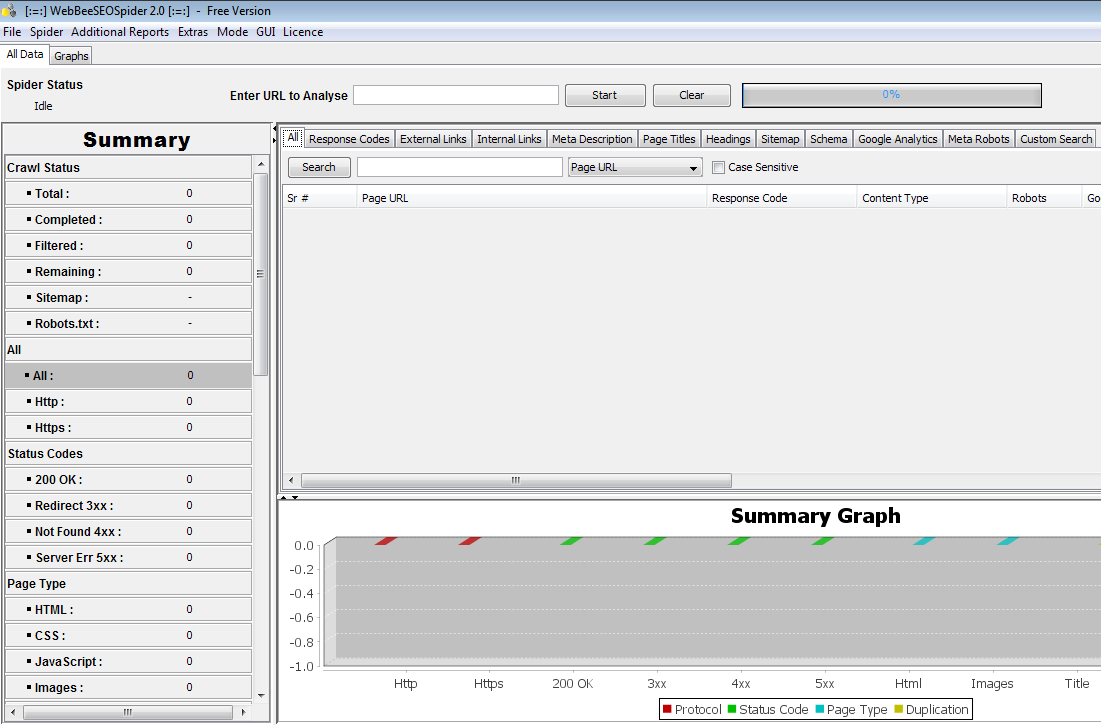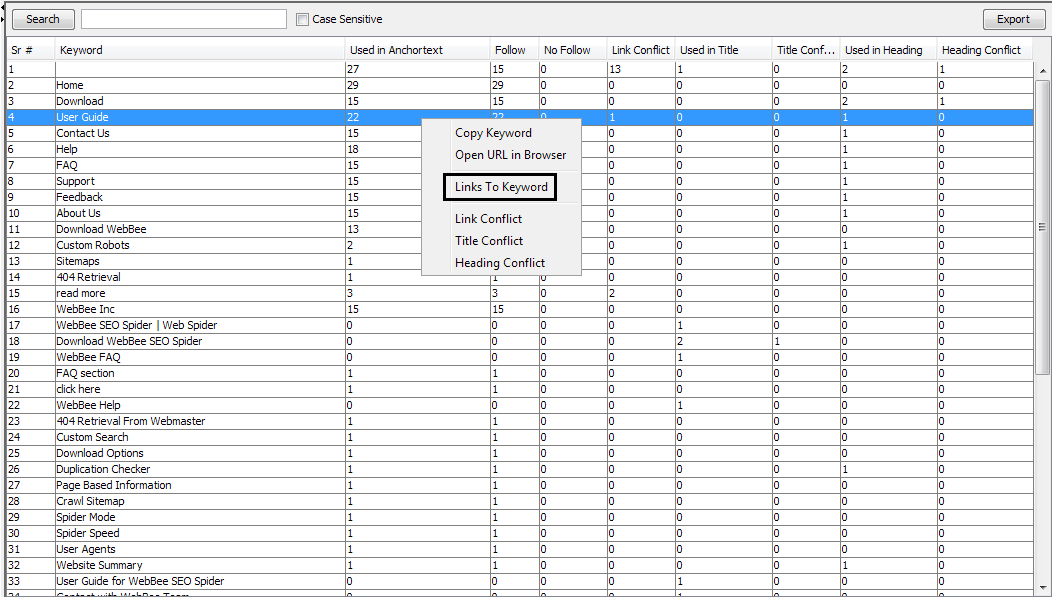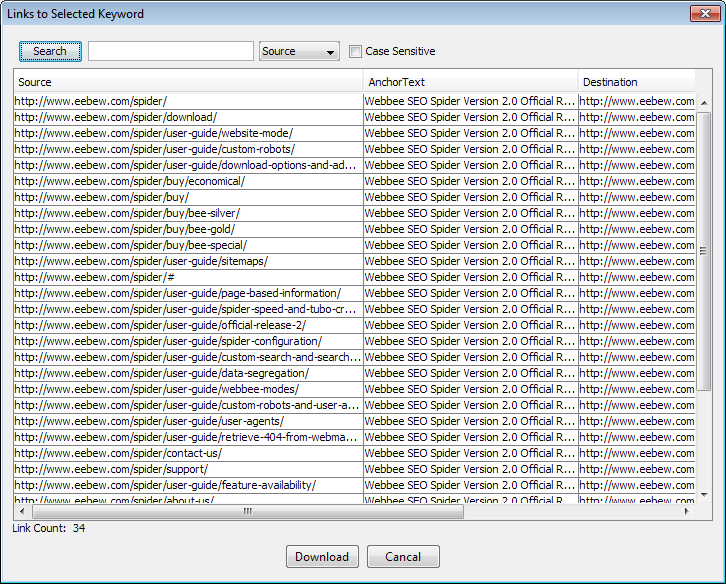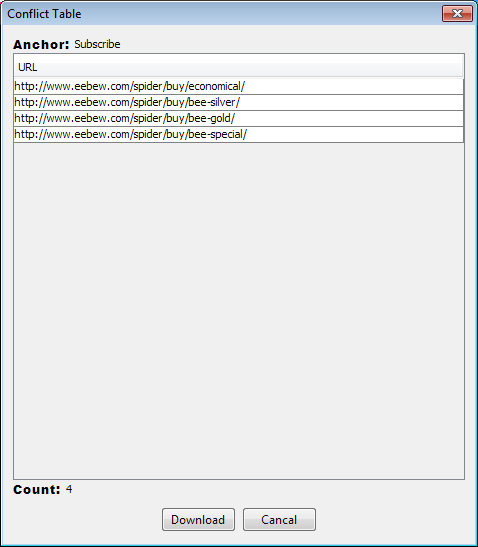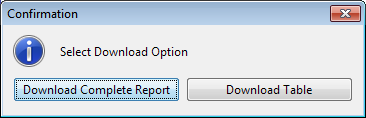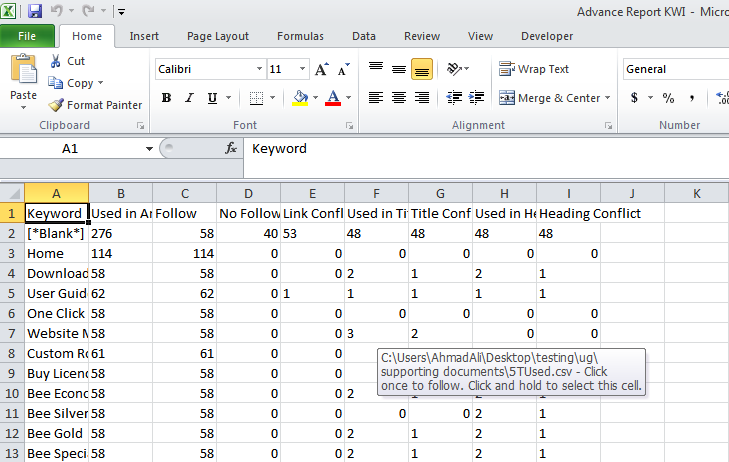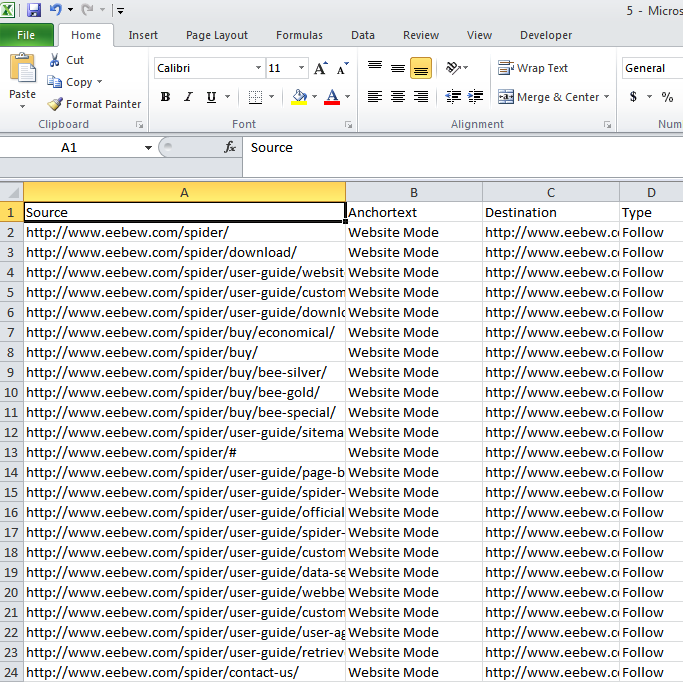Keywords are one of the most important factors in search engine optimization. They generate traffic on website and convert the visits in money. Hence, keywords are the money for any website. If they have targeted very well they will make you able to monetize your web traffic. And, if they are not, they will help search engines to not rank your website. The question is:
How to Make Sure that Keywords Have Targeted Optimally?
A question that can make you realize your keywords targeting:
- Are keywords overlapping in different pages?
- Can keywords overlap in different pages? Yes, they can. How?
When we map our keywords on web pages we do not realize if we are targeting them right or wrong. As title is one of the important ranking factors in search engine science; let’s take an example on them.
Today we are creating a download webpage for our product and we have put the keyword “Download Webbee SEO Spider” in its title. After few days we realized that we should have a page stating the steps and procedure to download and install our product. So, we created another web page https://eebew.com/spider/download-and-install-webbee and put the title “Download Webbee SEO Spider | Install Webbee SEO Spider”.
In above scenario we have two titles “Download Webbee SEO Spider” and “Download Webbee SEO Spider | Install Webbee SEO Spider”. Both the titles are exactly explaining their targeted web pages. But the notable thing is: When search engine will try to rank your website for keyword “Download Webbee SEO Spider” which page should it ranks for?
[the_ad id=”6392″]
Let’s say it ranks the first page as it was created earlier. This means the second page, having same keyword in title, has no value for that keyword? And we are wasting some power on second page which can be utilized if we target some non-overlapping keyword? (vice versa) Yes!
The other consequences can be: search engine doesn’t rank any web page because it is confused due to the overlapping and ranks our competitors’ website if they are targeting their keywords very well.
Other than main content there are three important locations from where search engines develop the context of any webpage and take keywords to rank that webpage.
- Titles
- Anchor texts
- Headings (H1)
Above mentioned locations have the probability where keywords can be overlapped with other web page’s keywords. We name them Title Conflict, Link Conflict and Heading Conflict respectively.
Title Conflict
Title Conflict is when one keyword has used in two different URL’s titles e.g.
Pointing URL 1:
http://www.example.com/first-page
Title: This is example keyword
Pointing URL 2:
http://www.example.com/second-page
Title: This is example keyword
This is just like calling one person with two different names. As we know that Title is one of the important ranking factors for Search Engines; so, unique keywords in titles should be used for every web page.
[the_ad id=”6396″]
Link Conflict
Link Conflict is when same anchor is being linked with two different URLs e.g.
Anchor: Example
Pointing URLs
http://www.example.com/first-page
http://www.example.com/second-page
In above case where one anchor should have been linked with one page; due to the conflict it is diluting the link juice as well as confusing the search engines that which page should be indexed for that anchor.
Heading Conflict
Heading conflict is just like title conflict where same keyword is being used for two different web page’s H1s. This should be avoided for better keyword recognition as well of individual page keywords.
Now we know that what are conflicts and how they can occur. Next thing is to avoid such cases when creating new pages on your website. That’s cool, but, what to do with old pages? They can also have conflicts in them as they were created when we don’t have idea about such conflicts?
Well, we should identify such cases and we should fix them. If such cases are being identified, we will have the chance to optimize our diluted keywords. We will also have the opportunity to rank our webpages for those keywords which have not targeted yet. Solution is easy to say but how we can identify such issues on mass level? Follow the below path and you will be able to identify and fix all conflicts.
[the_ad id=”6394″]
1. Download and install the Webbee SEO Spider and run it.
2. Run the keyword intelligence mode.
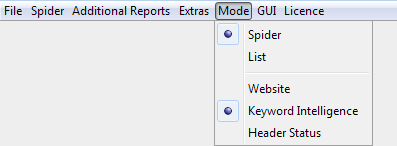
3. Analyze and download keyword reports.
In Keyword Intelligence Mode reports can be analyzed in ways:
- Individual Keyword
- Download Complete Report
For individual keyword right click on that keyword or row, a popup will appear on the screen (see above image). First two options in that menu are implied. Third option i.e. Links to Keyword will show all the webpages interlinked with selected keyword.
Clicking on “Link Conflict” will pop up a panel showing the webpages where selected keyword is overlapping.
If URLs in Link Conflict panel are more than 1, this is an indication that there is a conflict e.g. in above case anchor text “Subscribe” is linking to four different web pages. Now select most appropriate webpage and remove links for other webpages.
[the_ad id=”6397″]
Clicking on “Title Conflicts” and “Heading Conflicts” will pop up similar panels where conflicted webpages can be seen and issues can be fixed.
For “Complete report” click the export button on main panel. It will ask if you want to download complete report or just download table.
By clicking the “Download Table” option, a .csv file will be downloaded into your local system at specified location by the user.
By clicking the “Download Complete Report” a complete .csv report with all the “conflicts” and “links to keywords” reports will be download with main table, and will be linked to that table. Now user will be able to see all the reports in .csv file.
This can be seen in above image that all the numbers are clickable; having a file at their back-end; when clicked that file will be opened in another csv file.
Now all the conflicts and issues have downloaded into your local system. Fix them and enjoy the optimal keyword targeting.
Happy Marketing!
[the_ad id=”6395″]
Note: .csv format is not like Excel. If you save the file in same format all the hyperlinks to linked files will be removed. Better approach is to download advance report and convert it to Excel Workbook.
Other Resources |
|
|---|---|